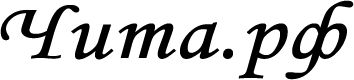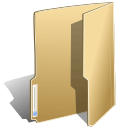
Sample Data-Articles (70)
Children categories
This module will display a search box. Help
The language switcher module allows you to take advantage of the language tags that are available when content, modules and menu links are created.
This module displays a list of available Content Languages for switching between them.
When switching languages, it redirects to the Home page, or associated menu item, defined for the chosen language. Thereafter, the navigation will be the one defined for that language.
The language filter plugin must be enabled for this module to work properly.
To view an example of the language switch moduler module, go to the site administrator and enable the language filter plugin and the language switcher module labelled "language switcher" and visit the fruit shop or park sample sites. Then follow the instructions in this tutorial.
This module displays the list of weblinks in a category. Help
This module displays a random image from your chosen image directory. Help
This module shows the Joomla! copyright information. Help
This module allows the displaying of a syndicated feed. Help
This module allows you to create your own HTML Module using a WYSIWYG editor. Help
The banner module is used to display the banners that are managed by the banners component in the site administrator. Help.
This module displays the latest registered users. Help
- redaktor
- bova
- dementev
- admin
The Who's Online Module displays the number of Anonymous Users (e.g. Guests) and Registered Users (ones logged-in) that are currently accessing the Web site. Help
Сейчас 28 гостей и ни одного зарегистрированного пользователя на сайте
Последние новости
-
Оставить первый комментарийУниверсальная электронная карта
Дата Среда, 19 Апрель 2017
Изменение порядка обслуживания держателей универсальных электронных карт. -
Оставить первый комментарийСертификат на материнский капитал можно оформить в электронном виде
Дата Среда, 28 Сентябрь 2016
Эта информация заинтересует родителей, в чьих семьях подрастает второй ребенок. -
Оставить первый комментарий"Ростелеком" удачно реализовал проект в ходе единого дня голосования
Дата Четверг, 29 Сентябрь 2016
Столь успешный проект посвящен созданию системы видеонаблюдения на избирательных участках. -
Оставить первый комментарийИзменение пунктов приема и выдачи УЭК
Дата Вторник, 15 Сентябрь 2015
С августа 2015 года ППЗ/ПВК на базе ОАО «Сбербанк России»…

Нужна помощь?
Наша горячая линия поддержки доступна
по телефону: 8 3022 357 519
Понедельник-Четверг: с 8:00 до 17:15
Пятница: с 8:00 до 16:00

Ваши предложения
Свои предложения по улучшению и наполнению сайта Вы можете направить нам на адрес электронной почты.
Написать Нам...
Copyright @ 2016 ГУ "ЗИЦ". All rights Reserved